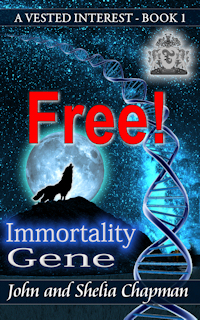Setting the page size
I always suggest that a new book should be formatted as a paperback book first. That's simply because it's very easy to convert a copy of the book to ebook and hardback book formats. I'll tell you how to do that later. There are lots of 'standard' paperback page sizes:
| Name | Inches | cm. | Uses |
|---|---|---|---|
| Pocket book | 4.25 x 6.87 | 10.8 x 17.45 | US fits in a back pocket |
| Digest | 5.5 x 8.5 | 13.97 x 21.59 | US most common paperback size |
| US Trade | 6 x 9 | 15.24 x 22.86 | US most common standard size offered by print-on-demand services |
| A-format | 4.37 x 7.01 | 11.1 x 178 | UK pocketbook |
| B-format | 5.08 x 7.80 | 12.9 x 19.8 | UK most common paperback size |
| Demy | 5.31 x 8.50 | 13.5 x 21.6 | UK |
| Royal | 6.14 x 9.21 | 15.6 x 23.4 | UK Often used for non-fiction |
The text in books is also affected by the page margins and gutter. Left, right,top and bottom margins must be set. The gutter needs setting also but that can't be done properly until you know how many pages your book will be. The gutter is extra space added at the inner margins to allow a book to open easily. The thicker your book is, the more space the gutter needs
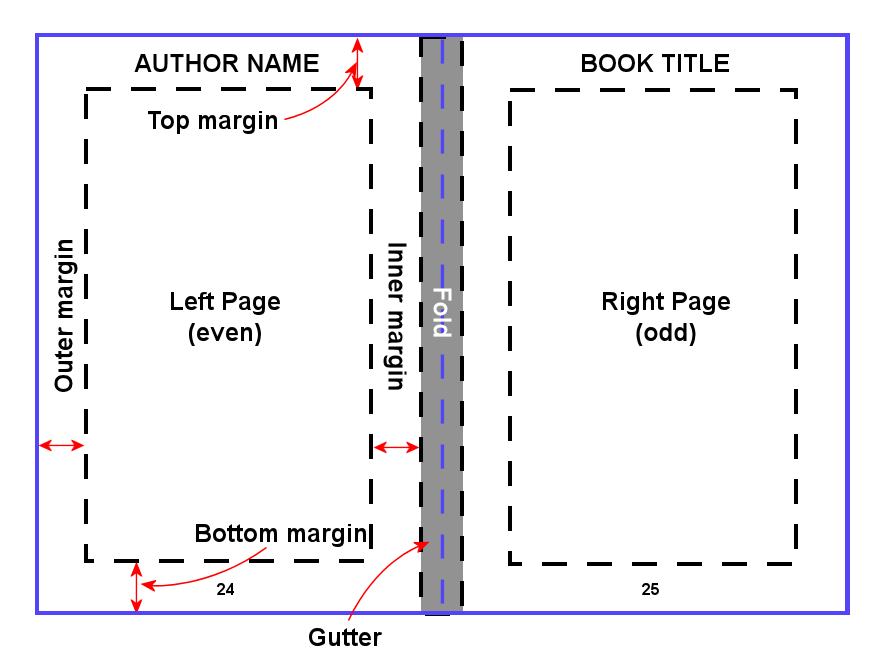
Print-on-demand publishers can be quite picky about margins. I remember once a document being rejected because an italic word leaned slightly into the inner margin. For that reason it's often best to download a template book document from the publishing site. You can set margins and page size yourself as I did in this template for a Digest size (5.5 x 8.5 inch) paperback. It has page size, margins, front matter, example content text and back matter and has styles set already. If you want to use it right click the link and save the template file on your computer. This digest size template should be good for a book of up to 600 pages. If you want a different size book then I suggest you still use it but you'll have to change the page size in MS Word.
If you find this guide useful...
Can you help me out?
If you find these pages useful you can return the favour by downloading a FREE ebook from Amazon - even if you don't read it, it will help our rankings! I think you'll probably like it though.
It's the first book of a series of 9 books (so far) which tell the story of how life on Earth was saved from a cataclysmic extinction when a rogue planetoid collides with Earth in 7141. This first book deals with how humanity was made immortal, giving us the incentive to do something about an event so far in the future.
Take a touch of humour, add some genetic science and nanotechnology. Steep with conspiracy and stir in murder and despair. Season with romance between three people in a secret location. Garnish with morality.
The result is 'Immortality Gene', the first in a novel series by John and Shelia Chapman. The ebook of book 1 is FREE and available at multiple retailers
Want to learn how to do this without a template?
Step 1 - the right size pages Let's change the document so that it's the right size for a book. The most common paperback size is 13.97 cm wide by 21.59 cm tall. That's 5½ inches by 8½ inches for those living in backward countries which are not metricated. To do that in your 'working01.docx' document go to the Layout section of the ribbon and click the tiny icon in its bottom right corner. Then select the Page size tab and create a 'Custom' paper size of 13.97 cm by 21.59 cm. (If you do happen to live in one of those 'backward' countries that's 5.5 in by 8.5 in)
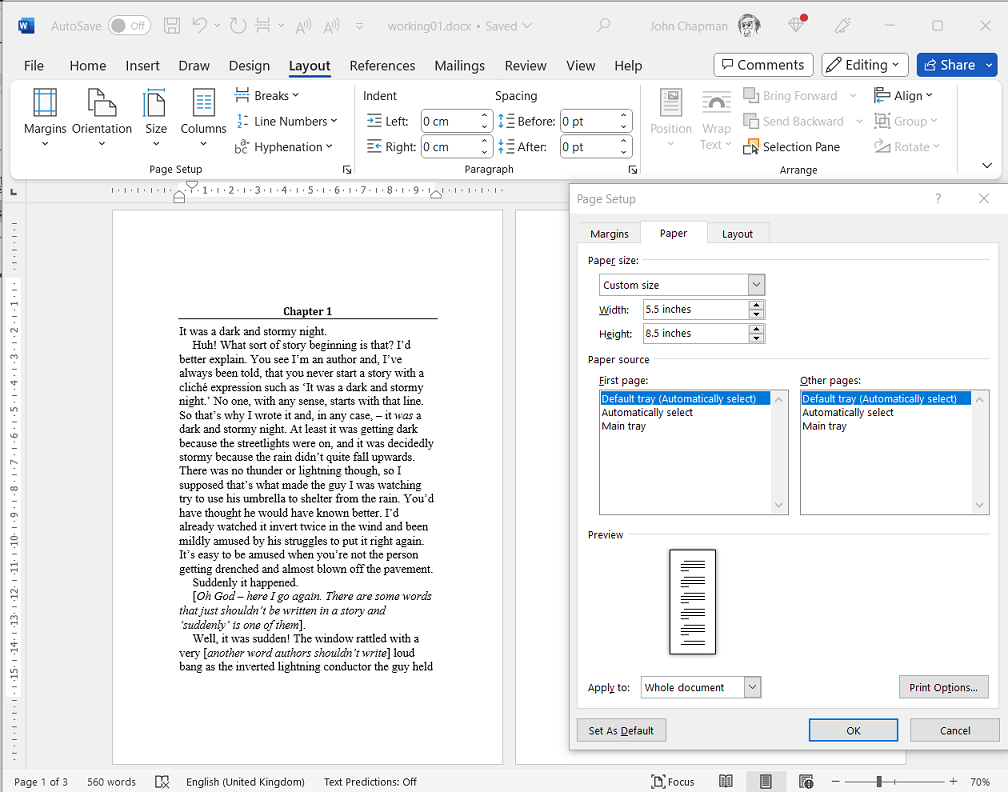
Next we need to set the page margins. Assuming your book is 600 pages or less, use the Page setup > Margins tab and set them as follows:
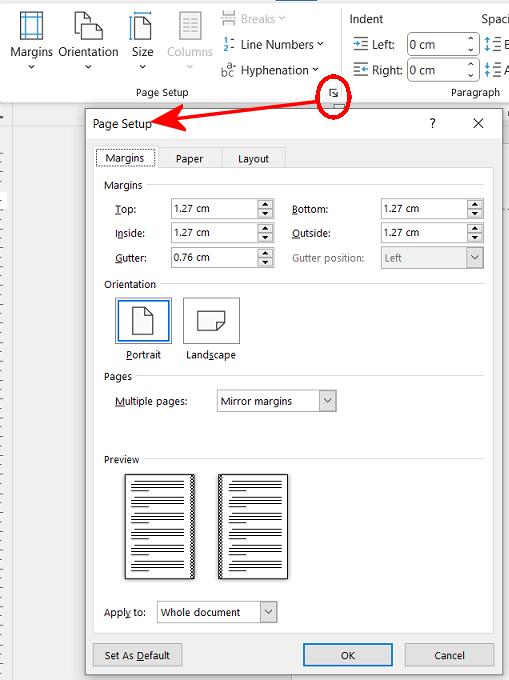
If you do want a different size book then you can either use the template file and change just the page size or set the document up from scratch with the size you want but keep the margins the same as above.
Next: Setting the styles
Or maybe a free online interactive adventure story?
Back in 1982 early text only adventure games were being written for home computers. One such game was 'Castle of Riddles' written by Peter Killworth and published by Acornsoft. Now it's been re-written and greatly expanded with added images and sound. Play it on your computer, tablet or even a phone.
Check it out at https://jaydax.co.uk/corr

Want a short story instead?
I've written a number of short time travel stories. Each is 99p/99¢ and great for taking a break from writing.
Check them out at http://iwadasn.info
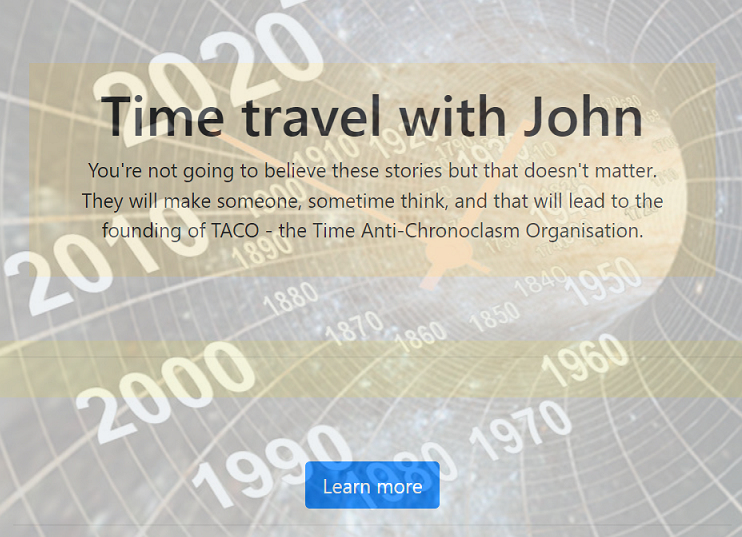
As an Amazon Associate, I earn from qualifying purchases.