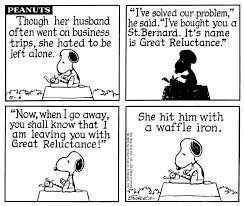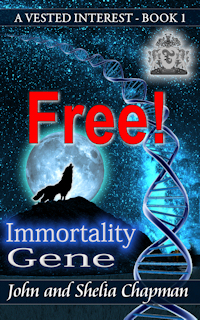Editing Your Book
Assuming your book has been produced using Microsoft Word, you should already have used the spellcheck and grammar check available in the program, so you might think this step is pretty well covered. Right?
Wrong! It’s probably still full of mistakes. Here are the steps my wife and I go through before we send a file to a publisher.
First step - Read the book through.
Reading it yourself on your word processor isn’t the best solution; after all – any mistakes were made on that. When we read our own work, we tend to read what we expect to be there rather than what is actually there. Here’s an example of how we can be fooled.the sentence, you will
now be aware that the
the human brain often
does not inform you that the
the word ‘the’ has been
repeated twice every time
it has been used.
Shouldn't that first 'the' be a 'this' too? When you are proofreading a book, you need to get your text read aloud to you. A computer voice will read what is there rather than what you expect to be there. There are several ways of doing this:
- Get Word to read the text aloud to you.
- Send the file to the calibre ebook management program, convert it to epub format then double click the file in calibre to open it in the calibre e-reader on your PC. You can then right click to open a text to speech option.
- Send the file to a different reader or tablet computer and get it to read it aloud while you follow it.
1. Getting MS Word to read the book
If you have a modern version of Word and Windows 10 or later you’ll find there is a very good text to speech program available to you. You’ll need to add ‘Speak’ (old name) or 'Read Aloud' to your quick access toolbar in Word. To do that right click on a blank area of Word’s ribbon (No ribbon—your Word version is too old.) Choose ‘Customize Quick Access Toolbar…’ In the Word Options window which opens select ‘All Commands’ in the ‘Choose commands from’ area. Scroll and add
 or 'Read Aloud' to the quick access toolbar.
or 'Read Aloud' to the quick access toolbar.

To use it, select an area of text by dragging across it and then click the 'Read Aloud' icon on the quick access toolbar.
If you find this guide useful...
Can you help me out?
If you find these pages useful you can return the favour by downloading a FREE ebook from Amazon - even if you don't read it, it will help our rankings! I think you'll probably like it though.
It's the first book of a series of 9 books (so far) which tell the story of how life on Earth was saved from a cataclysmic extinction when a rogue planetoid collides with Earth in 7141. This first book deals with how humanity was made immortal, giving us the incentive to do something about an event so far in the future.
Take a touch of humour, add some genetic science and nanotechnology. Steep with conspiracy and stir in murder and despair. Season with romance between three people in a secret location. Garnish with morality.
The result is 'Immortality Gene', the first in a novel series by John and Shelia Chapman. The ebook of book 1 is FREE and available at multiple retailers
2. How to send a file to a Kindle app
If you have an older ebook reader such as the basic Kindle Touch, Kindle Fire or even the old Kindle Keyboard, it will do a fairly good job of reading the text to you. Unfortunately, Amazon took a backward step in removing this ‘read aloud’ feature from some e-ink Kindle and Kindle Paperwhite e-readers. The latest, ‘basic’ Kindles can read text through a Bluetooth headset.
At this stage it’s enough to send the file as a .doc or .docx file attachment to your Kindle e-mail address. There is a little preparation to do first though:
- Make a copy of the file using File > Save as
- Use the File > Info >Check for issues > ‘Inspect document’ button to strip out all the unnecessary junk Word adds to the file. Since this will remove all comments, page numbers etc. it is important to do this on a copy of the original. Check everything in the window which appears and click ‘Inspect’. Remove anything it finds.
- Use File > ‘Save and send’. Enter the email address provided with your Kindle. If you don’t know it, you can find it from the Home screen menu > Settings > Send to Kindle email (You might have to go to a second screen). A subject isn’t important, but give it the document title + ‘draft’.
Once you’ve sent the email it might take a few minutes to show up on your Kindle. Consult your Kindle guide for how to have the document read to you. Expect it to make some terrible pronunciation mistakes though. It will be enough, however, to draw your attention to errors.
How to send a file to calibre
You will have to convert your Word file into an .epub file. This will require an essential author tool, program called ‘calibre.’ That’s not a typo – The program name ‘calibre’ is written with a lower case ‘c’ even at the beginning of a sentence! (Personally I think this is an unfortunate choice by its author. Even on calibre’s website it’s a rule not always followed.) You can get calibre free at http://calibre-ebook.com/ but beware of fake ‘Download now’ buttons displayed at the right of the download page.
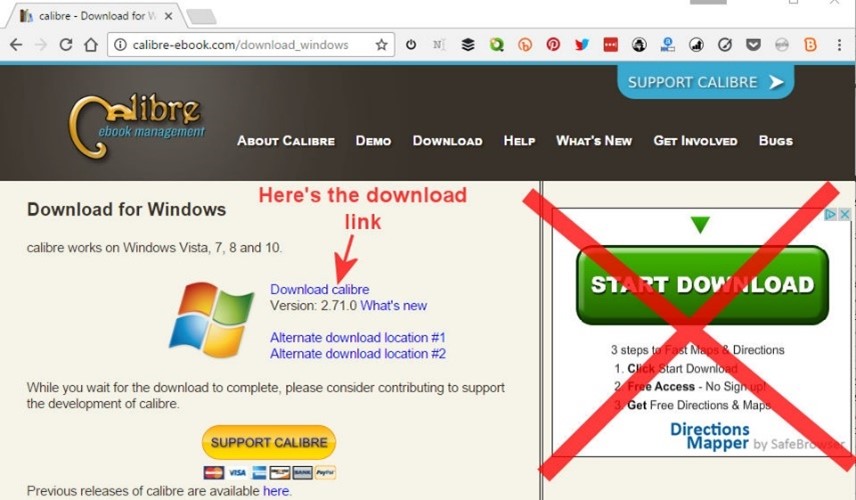
Shame on you Google for still allowing these fake download buttons in your ads.
We’ll go into using calibre in much greater depth later but for now, here’s the steps you need to follow:
- a) Save a COPY of the Word document with a new filename then open the new file.
- b) Using the File tab, select the ‘Check for issues button’ then ‘Inspect Document’. Select all the checkboxes then click ‘Inspect’.
- c) Whatever items it finds—click ‘Remove All’ then re-save your document as a docx file.
- d) Open calibre and use its ‘Add books’ icon to add the file
- e) Use the ‘Convert books’ icon to convert the file to an epub format – this is probably the default format. You don’t need to add a cover or meta data unless you want to at this stage.
- f) EITHER
Double click the file in calibre to open it in the calibre e-reader. When the window opens, right click inside it and choose the text to speech option to read the book while you follow along.
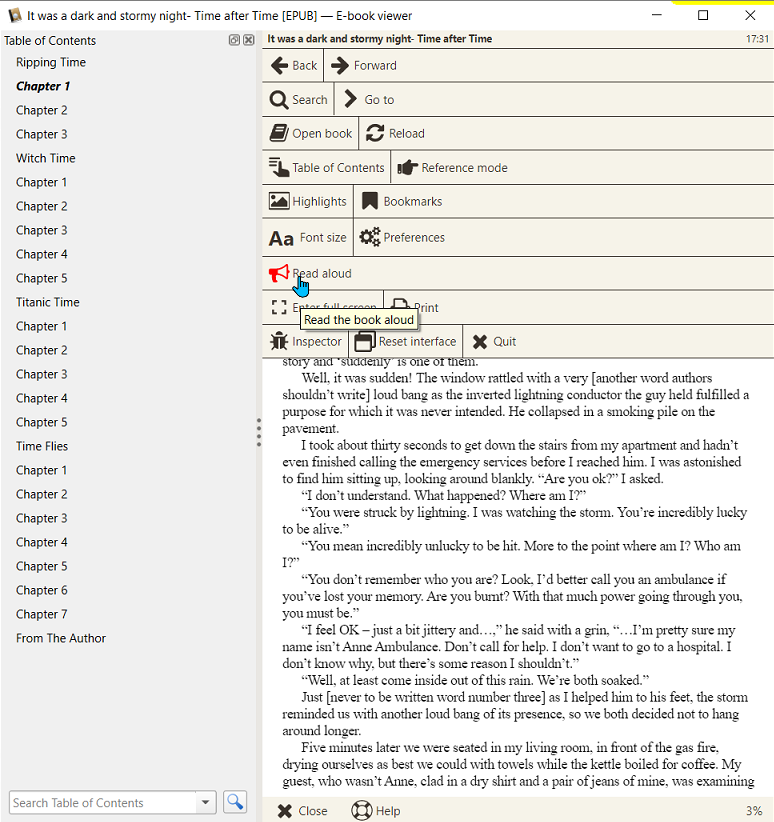
OR
Use the ‘Connect/share’ button in calibre to start the content server. Clicking the drop-down allows you to find the ip address of the server – enter it in Moon + Reader Pro (Menu > Net Library > calibre library > Local calibre)
OR
Attach your Android reading device using a USB cable and download the ebook you just created from the calibre library.
Although there is a Kindle reader available for most devices, they may not offer ‘Text to Speech.’ To get around that use an e-reader which offers to read the text to you. One such e-reader is Moon+ Reader Pro which is available from the Google Play Store for £3.10 ($4.99). This reader accepts DRM free .mobi files and .epub files. A second alternative is Gitden Reader which is free.
Once you’ve heard the book read back to you, you will be ready to go on to the next check.
Second step – Use a proof reader.
You can use a professional proof reader or a friend or do a swap with another indie author. Consider using a proof reader on the other side of the ocean at this stage to find those words and expressions which don’t quite have the same meaning.
e.g. Midgie – midget or small candy in the US.
Midgie – small biting fly, especially in Scotland.
Pavement - In the US it's the road surface. In the UK it's a footpath at the side of a road (sidewalk in the US)
'Tarmac' in the UK is 'Blacktop' in the US.
Make any corrections you need on a copy of the original document. Make sure you save it with a different filename. Each time you make major changes I suggest you use a different filename so that you can revert to an earlier version if you wish later.
Hint - I would also keep a backup copy of your book on a different media such as a USB memory stick. Sooner or later you will have a computer disaster and you don’t want to lose all your hard work. If you are really paranoid keep a copy in a different building or ‘in the cloud’ – online.
How is your broadband speed?
I live 'out in the sticks' and the best speed I can get with a landline is 18Mb per second download speed. When Starlink offered free equipment and a free month trial I gave it a try. I expected to get 10x my existing speed.
I disn't get that - I got 20x that speed 360Mb per second.Setting it up was dead easy too. If you have slow broadband - anywhere in the world, check out Starlink

Do you know about Amazon Haul?
Check it out -
Amazon Haul (US)
Amazon Haul (UK)
Or maybe a free online interactive adventure story?
Back in 1982 early text only adventure games were being written for home computers. One such game was 'Castle of Riddles' written by Peter Killworth and published by Acornsoft. Now it's been re-written and greatly expanded with added images and sound. Play it on your computer, tablet or even a phone.
Check it out at https://jaydax.co.uk/corr

Hint: The giants are rotten shots but you would be a fool to stand still while they are shooting at you.
Hint 2: There's a golden harp which plays soporific music. It will send you to sleep unless... (think Odysseus)
Third step – Use a grammar checking program.
Put the text through a grammar checking program. We use ProWriting Aid. (https://prowritingaid.com/) In the past we used Grammarly (www.grammarly.com); they're much the same in capability and cost the same for annual premium membership. Both have a free online version. Both have a premium subscription service which install an extension in MS Word. I find them well worth the money. An alternative would be another subscription service Ginger (http://www.gingersoftware.com). You might also want to investigate a free online service called Hemingway - http://www.hemingwayapp.com. There are other grammar checking programs and online services. If you decide to use one, make sure you check them out by looking for online reviews first.
Grammar checking programs will find mistakes which you didn’t spot, but not all of the ‘mistakes’ will be real mistakes just as the grammar checker in Word frequently finds false errors. I find it’s best to put no more than one chapter at a time through them.
Fourth step - What else to look for when editing.
Too much detail? Does it really matter the route your character took to get to work? Must you describe his/her lunch in detail? Do you describe your protagonist in too much detail? Are there bits you could cut out of the story without damaging the plot?
Unnecessary words Here's some examples:
dark black (does light black make sense?)
a loud shriek (quiet shriek anyone?)
absolutely final step (is there a later step than the final one?)
Are you sure you have used the correct word? The classic example is ‘there/their/they’re’ Get this one wrong and your manuscript is unlikely to ever be printed. There are other common mistakes though.
of/off
to/too
effect/affect
your/you’re
International Spelling I live in the UK and normally use UK English. My books mostly sell in the US and are expected to be in US English. I also have a US wife as a co-author. When I started writing I used UK English and was annoyed to be taken to task for my ‘poor spelling’. I presume Australian, South African and Canadian authors have had a similar experience. I used words such as colour, favourite, tyre, centre, neighbour, paralyse, traveller and leukaemia. All of these are correct in UK English but are seen as mistakes in US English. Although I felt I was betraying my country a little I eventually settled on using US English for my writing. I have had bad reviews from US readers who don’t recognise (oops make that recognize!) UK English but have so far not had a bad review from UK readers about my US spelling. I recommend that if you intend to sell world-wide, you adopt US spelling. If you don’t want to do that insert a note on the copyright /ISBN page that you use [Your country] English. US readers probably won’t notice this though so expect these reviews about poor spelling.
Are you too verbose?
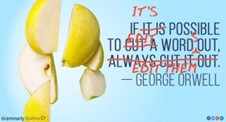
Have you used author forbidden words? Have you used words such as ‘just’, ‘very’, ‘really’, ‘suddenly’, ‘then’, ‘started’ and ‘like’? If so seek them out and delete them or replace them with better words.
‘It started to rain’ or ‘raindrops pattered around them’.
‘She looked really sad’ or ‘She looked sad’.
Which do you think is better?
Samuel Clements (Mark Twain) once said:
“Substitute ‘damn’ every time you’re inclined to write ‘very’, Your editor will delete it and the writing will be just as it should be.”
Are you using 'purple prose'? Purple Prose is defined as writing that is so descriptive and pretentious that it ruins the flow of the text. It's as if the author is saying “Look at my enormous vocabulary and intricate descriptions.” It was a form of writing used by Victorian author Edward Bulwer-Lytton who started one of his books "It was a dark and stormy night; the rain fell in torrents, except at occasional intervals, when it was checked by a violent gust of wind which swept up the streets (for it is in London that our scene lies), rattling along the house-tops, and fiercely agitating the scanty flame of the lamps that struggled against the darkness."
Such writing is overly descriptive and, as well as that, starts by describing the weather.Are your sentences too long? It's fine to vary sentence length but there are 'run-on' sentences which you should avoid. A run-on sentence is one where two or more clauses are improperly joined. Here's an example:
My guest who wasn’t Anne, clad in a dry shirt and a pair of jeans of mine was examining his partially melted umbrella ruined glove, jacket, trousers and left shoe each of which bore carbonized stripes where the lightening had tracked down to the ground.
This can be fixed using commas, extra words, semi-colons and by splitting it into two or more sentences
My guest, who wasn’t Anne, was clad in a dry shirt and a pair of jeans of mine. He was examining his partially melted umbrella, ruined glove, jacket, trousers and left shoe, each of which bore carbonized stripes where the lightening had tracked down to the ground.
Here's a simpler example courtesy of Mignon Fogarty - Grammar Girl
The zombie invasion finally came but I am well prepared so let’s work together.
Corrected as:
The zombie invasion finally came, but I am well prepared. Let’s work together.
Fifth step - Get the title right
A catchy title will help sell your book. Take some time over choosing it. In general, you should try to keep fiction titles short – four to five words or less. If you need more words – consider a subtitle. In fact a subtitle containing some of the book keywords you select is an excellent idea. For non-fiction a longer more descriptive title works better. If necessary, use a subtitle also. You might at this stage, want to read the section on typography and producing a cover
Are your chapters the right length?
Many readers will pull out a book to read in a coffee break. For those people keeping a chapter to a 15-minute or less read is a good idea. For an average reader that's about 3,000 words. An even better idea is to end each chapter on a cliff-hanger if you can. You want your reader to look forward to the next part. If you have multiple themes in your story break the chapters up into sections and switch between themes, leaving each on a cliff-hanger. Do that and you will have a hooked reader.Think you’ve got your book ‘perfect’?
Even after going through this process you are still likely to have made or overlooked errors. Professionally printed books contain them. Take consolation in the fact that errors can be corrected in a print-on-demand book or ebook far easier than in a conventionally published book.
You are also unlikely to suffer the fate of the printer who in 1631 accidentally missed out a crucial ‘not’, producing what came to be known as the ‘wicked bible’. He was heavily fined and lost his license to print as a result.
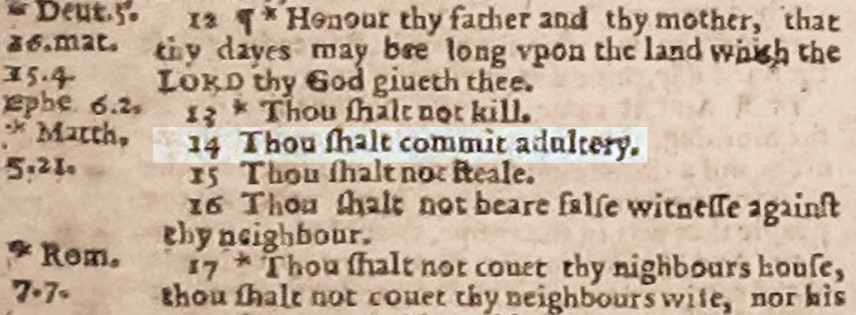
Next steps: You have to make a decision. Publishing traditionally or self-publishing
or: Self-publishing book layout
As an Amazon Associate, I earn from qualifying purchases.
A short story with all the mistakes?
A few years back, after I wrote a blog on editing, I decided to write a short story containing lots of author mistakes to see if I could get away with them. The result became a book series with the title 'It was a Dark and Stormy Night'. The first book of the series, titled, "Ripping Time" explained how Jack the Ripper was actually a time traveler. It's very short, taking about 12 minutes to read, and it's available on its own or in a collection - Time After Time
Ripping Time - https://books2read.com/iwadasn
The collection - https://books2read.com/tat
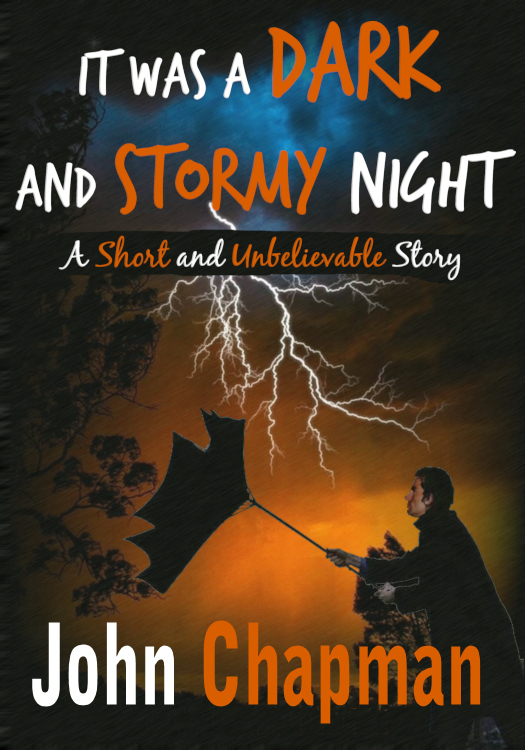
The collection tells four time traveling stories:
Jack the Ripper - Ripping Time.
The Blair Witch - Witch Time.
The Titanic disaster - Titanic Time.
Leonardo da Vinci - Time Flies.