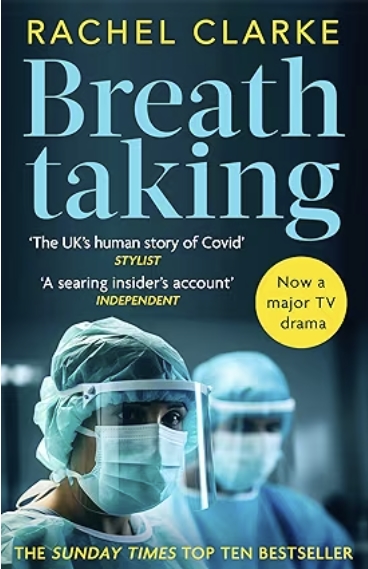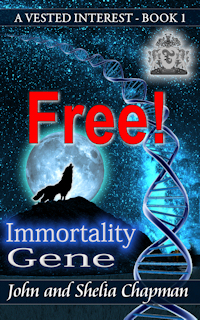Initial Manuscript Formatting
I'm going to assume you have written your book using Microsoft Word or an equivalent word processor. I would advise you to create a folder with the name of your book as its title and in it save your book document in docx format as 'original.docx'. Then make a copy of this on a removable media or in the cloud. Better still - do both. Remember that if you subscribe to MS Office 365 then that includes 2 Tb of cloud storage which should be more than enough for your author requirements.
Alternatives to Microsoft Word
MS Word is probably the main program used by authors to write their manuscript but there are alternatives, some free to use.
Google Docs
A free online offering from Google
Libre Office Writer
An open source and free online offering produced for the Linux operating system but available for use on other platforms.
Pages
Pages is a word processor developed by Apple Inc. It is part of the iWork productivity suite and runs on the macOS, iPadOS and iOS operating systems. It is also available on iCloud on the web. It is easy to use, it creates good looking documents, it can read and write Microsoft documents and it can natively output your document (as a copy) in PDF format as well. It is designed to work with Apple's iOS so works best on a Mac computer.
Vellum
A professional wordprocessor for the iOS platform. Very capable but also expensive in its cost and computer requirements. Works well with Adobe InDesign but there's a steep learning curve.
Scrivener
A tool specifically designed for authors and writing books. It contains tools for outlining a story, templates, keeping research notes and writing a book all in one place. If you need to do a lot of research for your book, it's ideal. It was originally an iOS program but has also been made available for PC. It's not quite as capable as MS Word when it comes to using styles though.
Atticus
A fairly new author tool which offers features similar to Scrivener but leans toward the design aspect. It will do a lot of the layout for you including output in ePUB format for ebooks and PDF format for paper books.
When I produce a book, I start with a template for a paper book. Not got one? Then right click here and download this one by using 'save link as...'. . I find it easy to convert such a book to an ebook. It's much more difficult to convert an ebook to a paper book format. Ebooks are my main source of book income but it's worthwhile producing both formats since the price difference makes ebooks look attractive in comparison.

Now make a copy of 'original.docx' and save this copy in the same folder as 'working01.docx'. This will be the copy you are going to work on. Each time you make a significant change, update the number at the end of 'workingXX.docx' Take the time to make a backup copy also.
I can't stress too much the value of keeping multiple backups of your work. A computer problem is the most likely cause but there are worse events such as a fire or flood. If you face such a disaster then you will quickly learn the value of keeping backup copies in the cloud or a removable media you can keep in your pocket. Sooner or later you will have a disaster which will destroy your most recent copy. When that happens, you can go back to your most recent backup copy rather than having to start again.
The front matter in detail
The half title page
If you open any printed book the first text you normally see is the half title. This is always on a right hand, 'odd' page. This consists of the title, often displayed as a single line of block capital text at the top of the page. On some books you might find a more fancy half title page but the modern trend is for simplicity. Some printed books omit the half title and simply leave the page blank.
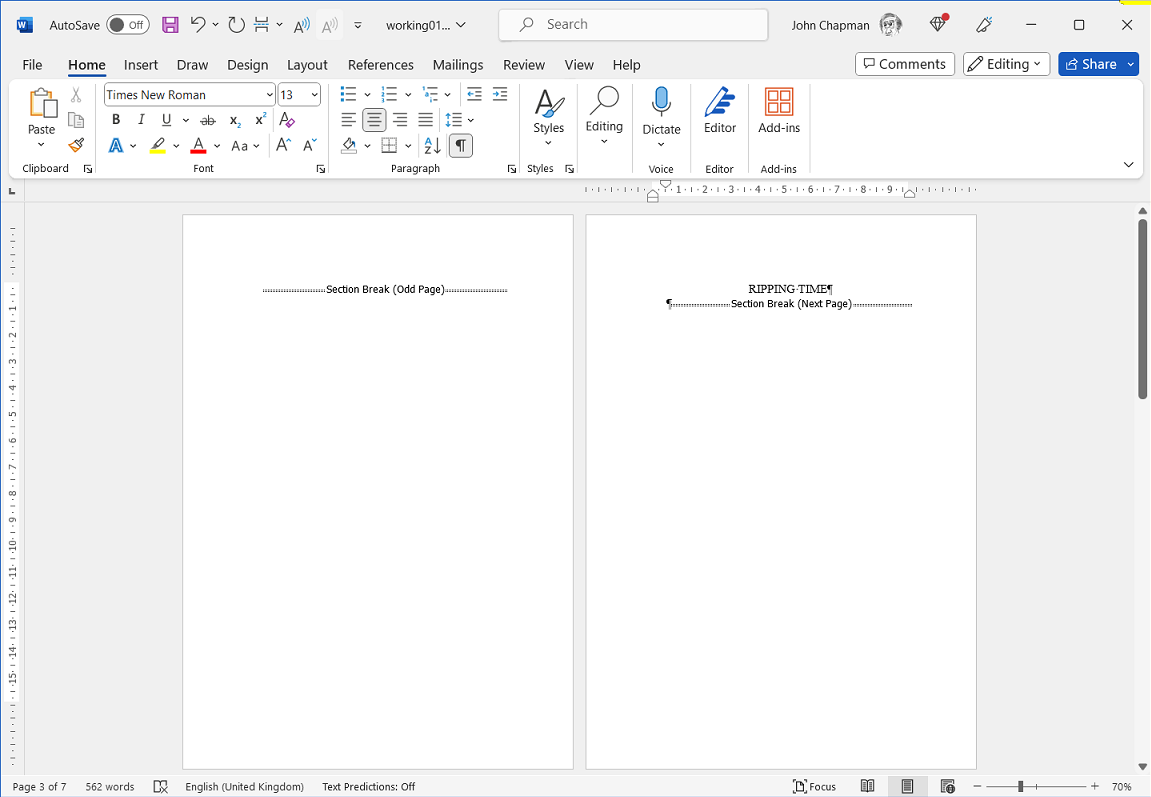
Frontispiece
Using a frontispiece is considered a little old fashioned today. An exception might be where a map is included appropriate to the story. A frontispiece is always placed on the verso (back) of the half-title. It's a left hand, 'even' page. As an alternative an epigraph may be used here or a blank page is left. Some authors place a list of the other books they have written here. This page faces the book title.
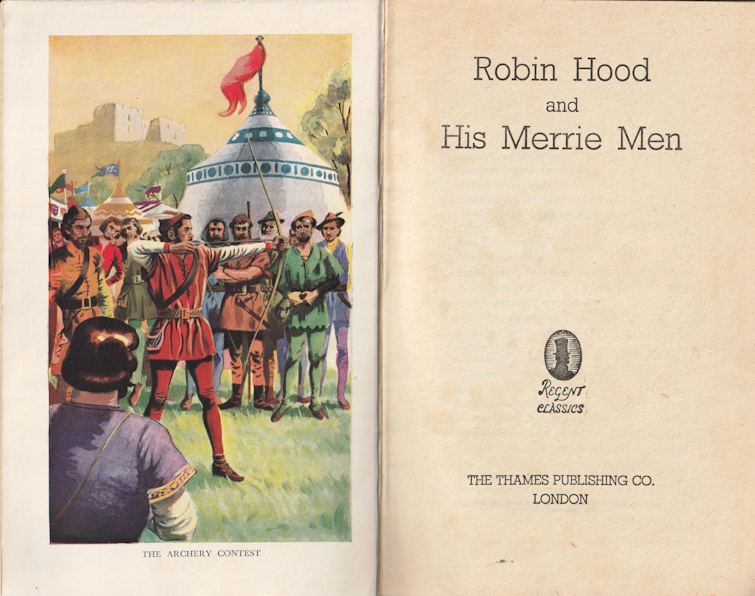
The Title Page
A page usually aligned to the middle vertically with the title, author name and possibly publisher.
If you find this guide useful...
Can you help me out?
If you find these pages useful you can return the favour by downloading a FREE ebook from Amazon - even if you don't read it, it will help our rankings! I think you'll probably like it though.
It's the first book of a series of 9 books (so far) which tell the story of how life on Earth was saved from a cataclysmic extinction when a rogue planetoid collides with Earth in 7141. This first book deals with how humanity was made immortal, giving us the incentive to do something about an event so far in the future.
Take a touch of humour, add some genetic science and nanotechnology. Steep with conspiracy and stir in murder and despair. Season with romance between three people in a secret location. Garnish with morality.
The result is 'Immortality Gene', the first in a novel series by John and Shelia Chapman. The ebook of book 1 is FREE and available at multiple retailers
The copyright page
On the versoOther side of the page of the title page is the copyright page. That makes it an even page. You can't leave this page out! Copyright pages are usually bottom aligned. They contain a statement of who owns the copyright of the book and the year it was written. A printed book should have an ISBN numberInternational Standard Book Number. A unique number identifying each book. You can buy one or get a free one - I'll tell you about that later. also.
I take the opportunity on the copyright page to express my opinion of PDF files being offered as ebooks. I also mention that UK English may be used. Here's an example of my copyright page. If you want to copy the text from it you'll find an example in my template file. Just change the text where appropriate, particularly the ISBN number which can't be used on any other book:
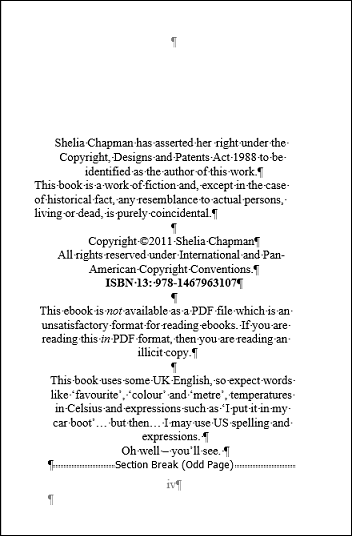
Or maybe a free online interactive adventure story?
Back in 1982 early text only adventure games were being written for home computers. One such game was 'Castle of Riddles' written by Peter Killworth and published by Acornsoft. Now it's been re-written and greatly expanded with added images and sound. Play it on your computer, tablet or even a phone.
Check it out at https://jaydax.co.uk/corr

Hint:There's a small green dragon who steals anything you drop. Beware - he has a shrink ray!
Dedication
If you want to dedicate the book to someone who has influenced you then this dedication can be placed on the page facing the copyright page. A dedication is optional though. Dedication pages are usually middle aligned vertically or top aligned. You can also leave this page blank or place a contents page here.
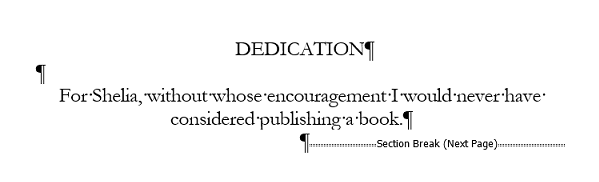
Contents pages
Two rules:
- Contents pages must be a multiple of two pages
- The first contents page must be a right hand (odd) page
If your book is fiction contents pages are not normally included today especially if they would be simply
Chapter 1
Chapter 2
Chapter...
That's not always the case though especially if you are using descriptive text rather than just 'Chapter.'
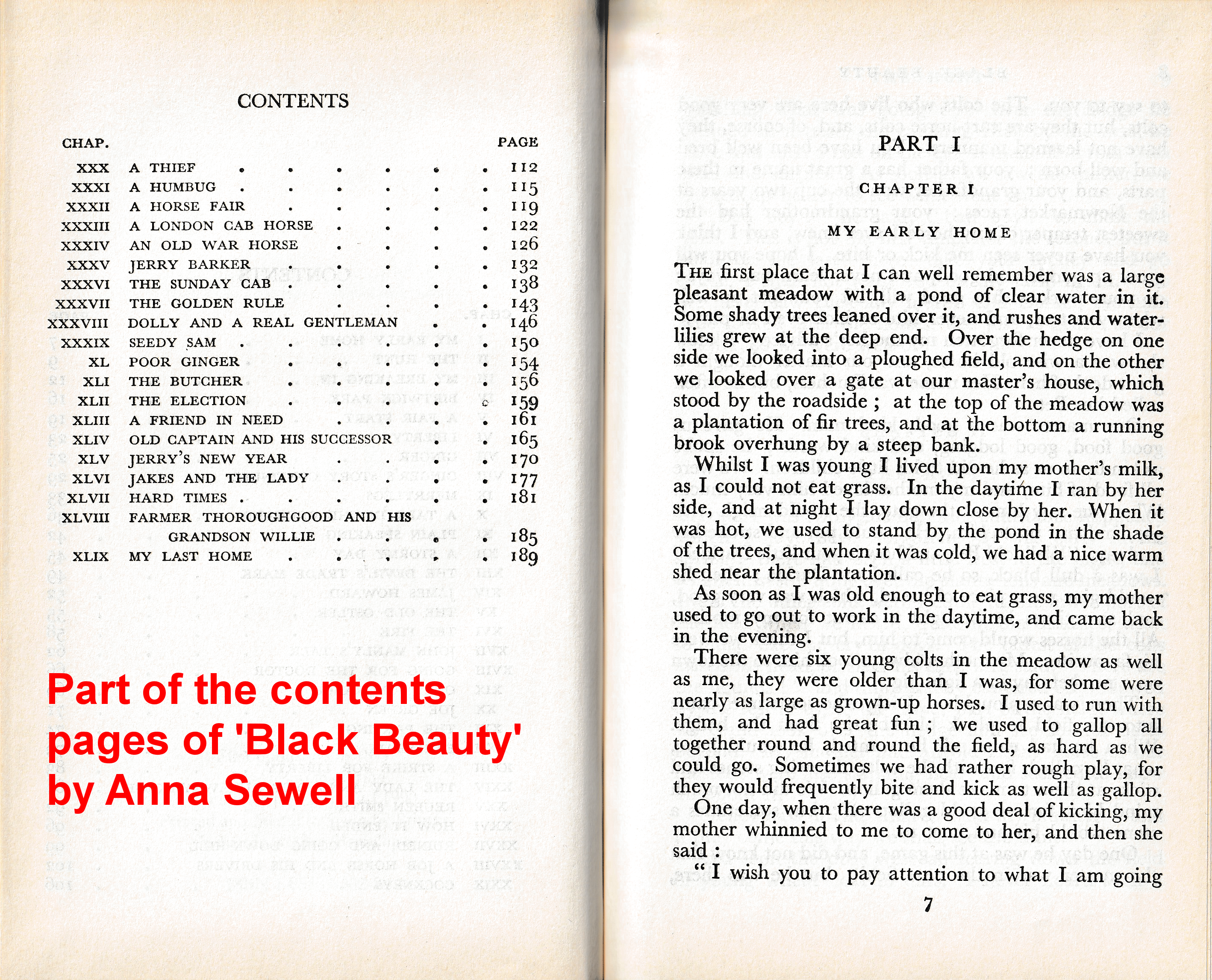
In the past some books have used an epigraph style chapter contents description too which are reflected in the contents pages.
In such cases it's fine to add contents pages in a fictional book.
If rule 1 of contents pages leads to a blank page at the end of contents, then it;s OK to use this blank page for a dedication or epigraph.
List of figures/illustrations/tables
These are optional and not normally used in fiction
Forward/Preface
These are optional and not normally used in fiction. A forward is a short piece written by someone other than the author possibly explaining the context of the book. A preface is a short piece written by the author explaining the context of the book and how it came about. Personally I find it a little irritating to have both a forward and preface in a book so I suggest you have one or the other but not both.
Prologue
Avoid using a prologue in fiction unless it's the second or later book in a series. Starting with a prologue is often the kiss of death as far as literary agents or publishers are concerned. If you must have one, then don't title it 'Prologue' - make it 'Chapter 1.'
Your book content
The rules
- Keep things simple. Do NOT use a fancy font. Stick to a simple serif style font such as Times New Roman.
- Chapter headings should be in 'Heading 1' style
- Do NOT use the Enter key to space your work vertically. Never use three or more consecutive 'Enter' presses. If you don't know how to do this in MS Word, here's how.
- Do NOT double space between sentences. That practice went out with typewriters.
- Do NOT use the 'Tab' key to indent each paragraph. Configure the 'Normal' style of your word processor to produce a 0.5 cm indent at the start of each paragraph. Note however the convention is to not indent the first paragraph after a heading or text separator. Your word processor styles can be set up to do this automatically.
- Avoid bold and underlined text. Use italics sparingly. I use italics inside speech marks for the remote side of telephone conversations and italics without speech marks for thoughts if the story is being narrated in first person omnipotent viewpoint.
- Do not mix points of view in your manuscript. Stick to either first person - where I relate the story as though I was a character in it OR third person - where you are an observer of the story OR third person omnipotent where you relate the story as an observer who knows the thoughts and feelings of all the characters.
We'll leave discussing detailed editing your book content until the section on editing your book.
The back matter
This is a vital section of your book which serves a number of functions.
- Makes it clear the story has ended
- Thanks the reader for staying with the book
- Allows the author to request a review
- May point the reader at other books the author has written
- Points the reader at the author's website/blog/social media page
- May ask the reader to sign up to the author's mailing list in exchange for bonus material
Bibliography
Very rare in fiction although Michael Crichton did produce one in his excellent fictional book 'State of Fear'
A bibliography is a list of sources the author has used when researching a book.
Index
Again rare in a work of fiction but common in non-fiction books. MS Word is quite good at producing an index but the process is tedious.
As an Amazon Associate, I earn from qualifying purchases.
Next step: Setting up the book layout.'
Want a short story instead?
My time travel short stories are written in a Sherlock Holmes style with me playing the Dr Watson part and Alex (aka Jack the Ripper) being Sherlock.
Strangely they feature nanotechnology within the bodies of the time travellers. Years after they were written I read about Ray Kurtzweil's singularity and noticed a remarkable similarity. That's the trouble with science fiction - it tends to come true.
Check out the collected stories at http://iwadasn.info
Or buy the collection if you wish at https://books2read.com/tat
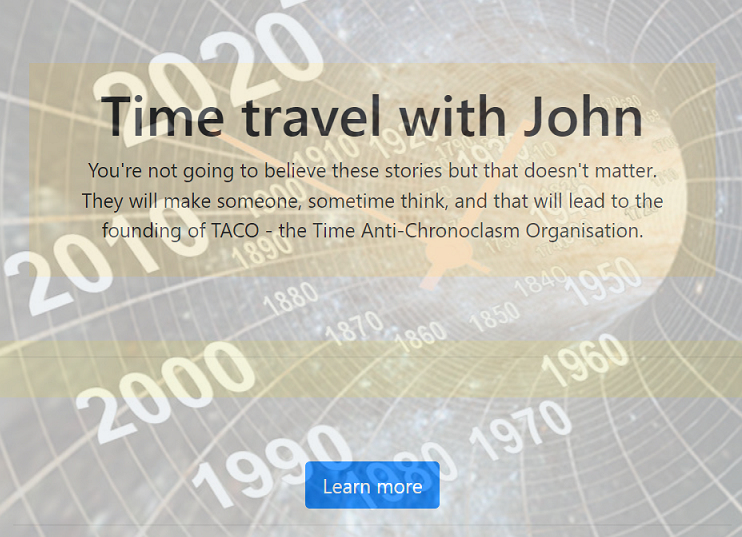
If you live in the UK here's a book I recommend. It's non-fiction and a horrible read. It's the story of the UK Covid-19 pandemic written by a doctor, Rachael Clarke, and tells the tale of how the pandemic was mis-managed. It's the sort of book that by the time you get to chapter three, you feel a need to go and wash your hands.