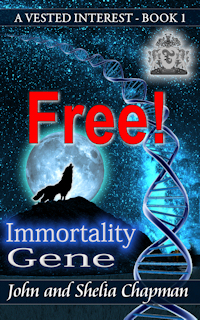Setting up your book layout
I will assume that you are using the world's most popular word processor Microsoft Word. If you are not using Word then Libre Office Writer is the best free alternative and works in a very similar way. You could also use the online version of MS Word provided you have an Internet connection. However, the free online version of Word doesn't give you the full features of the desktop version. It's worth paying the £7.99 ($6.99 US) monthly subscription for Microsoft 365 Personal to get an up-to-date copy of MS Word and all the other Office tools an author needs.

I suggest you start by formatting your manuscript as a paper book. Later we'll convert this to an ebook.
Your first step should be to examine some books and decide what size your book should be when it is published. There are some standard book sizes. If your book is 400 pages or less (about 80,000 words) then I suggest you use 'Digest' size, 5½ inches by 8½ inches (13.97 cm by 21.69 cm). If it's a short story of less than 40,000 words, as in my example, I suggest you use Novella size, 5 inches by 8 inches (12.7 cm by 20.32 cm) Other 'standard book sizes are:
Pocket Book (4.25 x 6.875 in | 108 x 175 mm)
A5 (5.83 x 8.27 in | 148 x 210 mm)
US Trade (6 x 9 in | 152 x 229 mm)
Royal (6.14 x 9.21 in | 156 x 234 mm)
Comic Book (6.63 x 10.25 in | 168 x 260 mm)
Executive (7 x 10 in | 178 x 254 mm)
Crown Quarto (7.44 x 9.68 in | 189 x 246 mm)
Small Square (7.5 x 7.5 in | 190 x 190 mm)
A4 (8.27 x 11.69 in | 210 x 297 mm)
Square (8.5 x 8.5 in | 216 x 216 mm)
US Letter (8.5 x 11 in | 216 x 279 mm)
Small Landscape (9 x 7 in | 229 x 178 mm)
US Letter Landscape (11 x 8.5 in | 279 x 216 mm)
A4 Landscape (11.69 x 8.27 in | 297 x 210 mm)So how do you set your manuscript to one of these sizes?
There's an easy method and a more complex method. The easy method is quick but doesn't give you an understanding of the process. I suggest you use it once you have published several books. By all means read it, but you would be better advised to use the complex method for now.
The easy method of setting page size and layout is to use a template document which you can download from a 'print on demand' publisher such as Lulu e.g. here. From that page you can select your book size and download a zip file of a book template. Opening that file allows you to get a single page Word document (.docx) with the pages set to the correct size.
These are available a number of sources which will offer full book templates but many of them are not quite 'right' and have minor mistakes such as using the Return key to space pages vertically or displaying pages on the wrong side when editing in a two page spread.
Here's a full book template I produced which doesn't contain those errors. To use it you should replace text in square brackets with your own details and delete all notes written in grey text. Then replace 'Chapter 1' with your own text. Before you save the final copy you should delete the first page entirely. You can download this 5 inches by 8 inches 'Novella' template by right clicking this link and using 'save as'. When you open the file, you'll see this:
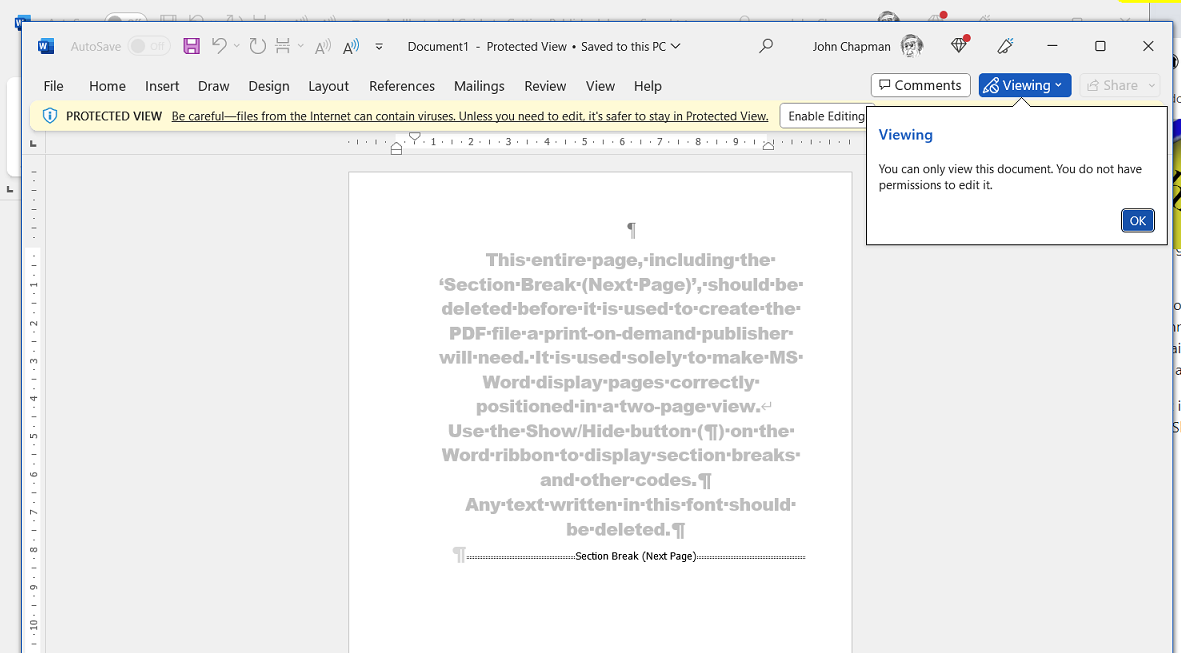
You'll need to click the 'Enable Editing' button then resave the document as a template (Fiction_Template_paperback.dotx) file - Word will try to save it as a document1.docx file. Let Word use its default location for template files
To use the template open a copy of Word and click on 'New' at the left. Don't click Fiction_Template_paperback in the list of recent files since it's a template file and we want a docx file.
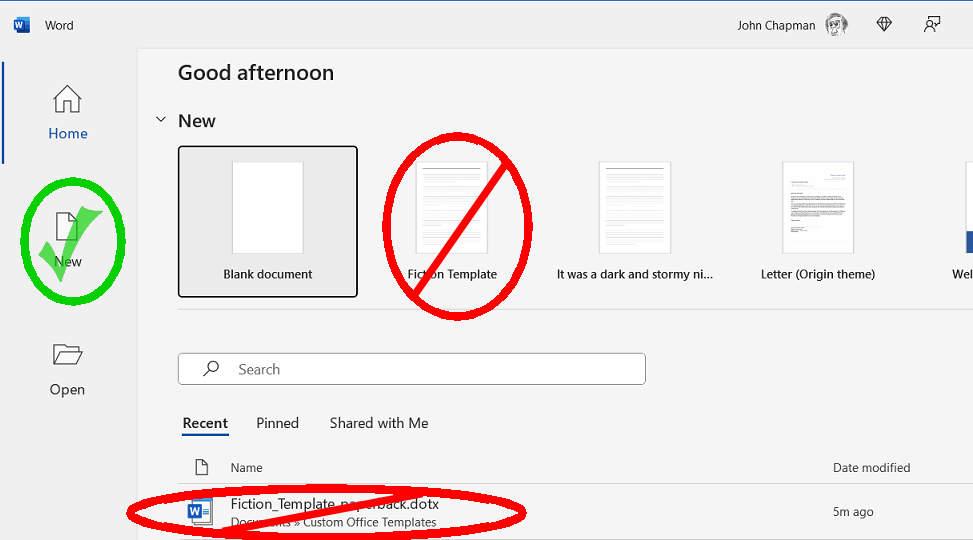
Once you click 'New', scroll down until you find 'Office Personal' Click 'Personal' and you'll see the Fiction_Template_paperback template. Click it and a new document will open using that template. The pages are set to the correct size with margin, headers and footers set also.
The template has the basic front matter and back matter pages already set up and also has some basic styles set up ready to use in a book. Page headings and footings have been set although you will have to customise them to fit your book. You should replace with your own text anything in square brackets [ ... ]. I've added some hints in Large Grey Text to guide you as you use the template. Obviously you will need to delete this as you come to it.Also obviously, you should replace the text of Chapter 1 with your own text and add the rest of your manuscript chapters.
This is what you'll see when you open the template. You'll be able to work through it, replacing the text to fit your manuscript. As you meet the large grey text (apart from the temporary first page) read it then delete it
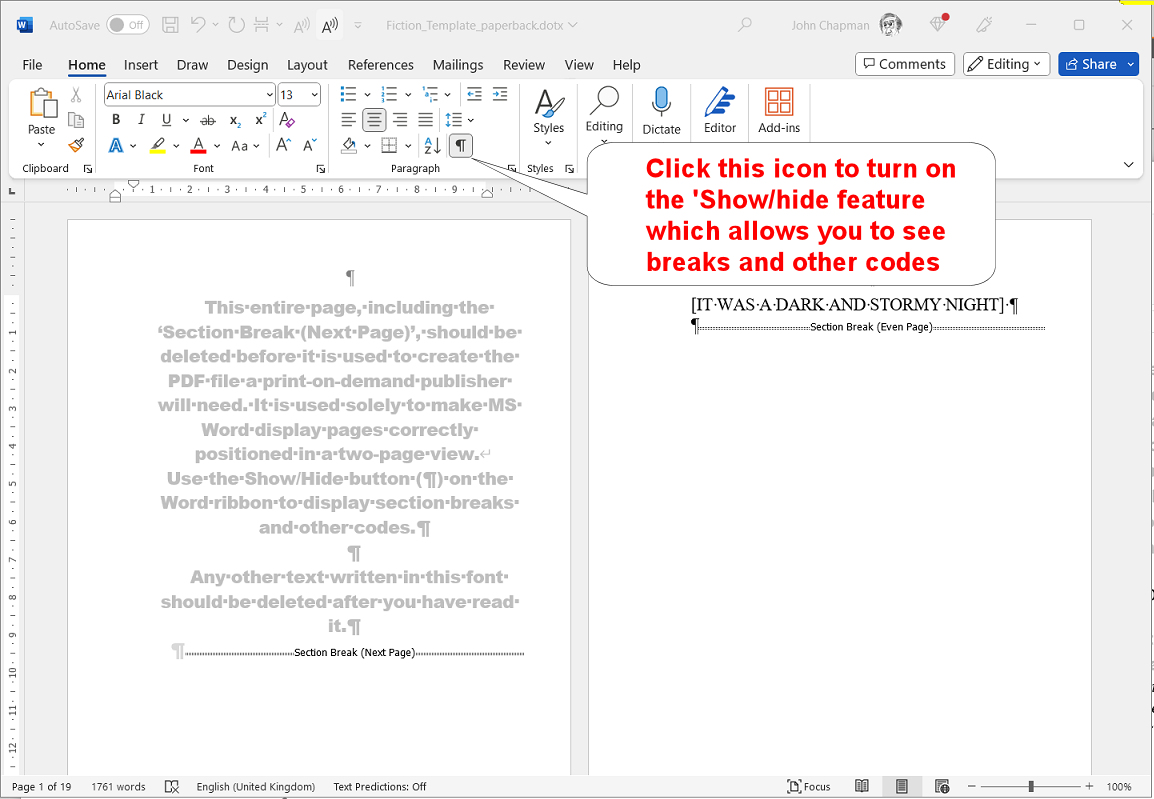
If you find this guide useful...
Can you help me out?
If you find these pages useful you can return the favour by downloading a FREE ebook from Amazon - even if you don't read it, it will help our rankings! I think you'll probably like it though.
It's the first book of a series of 9 books (so far) which tell the story of how life on Earth was saved from a cataclysmic extinction when a rogue planetoid collides with Earth in 7141. This first book deals with how humanity was made immortal, giving us the incentive to do something about an event so far in the future.
Take a touch of humour, add some genetic science and nanotechnology. Steep with conspiracy and stir in murder and despair. Season with romance between three people in a secret location. Garnish with morality.
The result is 'Immortality Gene', the first in a novel series by John and Shelia Chapman. The ebook of book 1 is FREE and available at multiple retailers
The more complex method of setting page size and layout is to start from scratch, setting everything yourself. This method gives you more control and allows you to understand what is needed. After working through it you should find it relatively easy to change the template I produced in Novella size to a different size if you wish.
The diagram below shows what we will set.
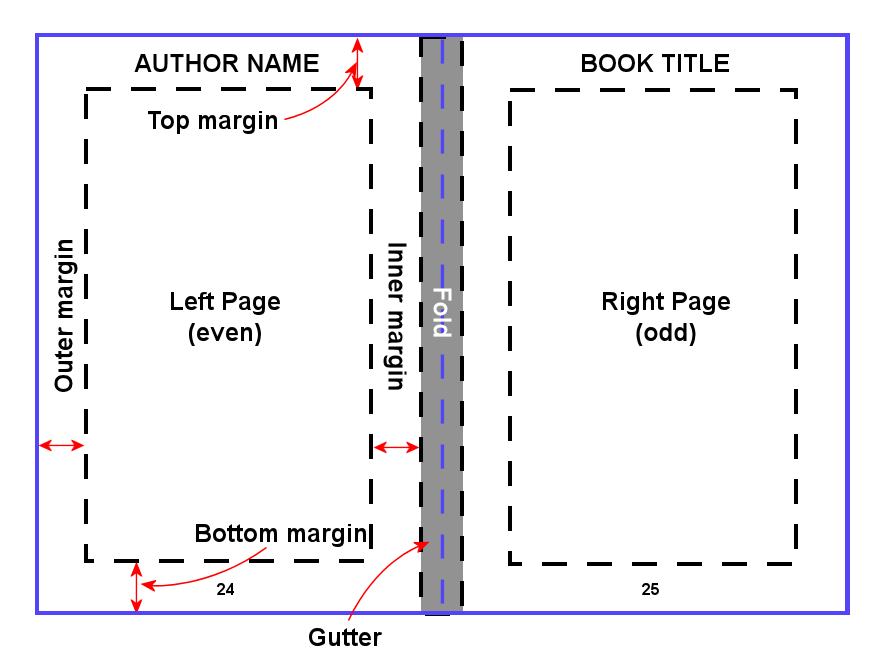
Step 1. Setting the page size Open a blank Word document and select the 'Layout' tab on the toolbar. Then select the menu icon from the bottom right of the 'Page Setup' section. We are going to set up a Novella size book.

Or maybe a free online interactive adventure story?
Back in 1982 early text only adventure games were being written for home computers. One such game was 'Castle of Riddles' written by Peter Killworth and published by Acornsoft. Now it's been re-written and greatly expanded with added images and sound. Play it on your computer, tablet or even a phone.
Check it out at https://jaydax.co.uk/corr

Hint: There's an angry giant in my version of the story. He's angry at you because you probably stole the goose who lays golden eggs. When you escape from him by cutting down the beanstalk remember that gold is very heavy and falling from a height it will be dangerous.
Starting with the 'Paper' tab set a custom size of 13.33 cm wide (or if you wish type in '5.25 in') and a height of 20.95 cm (8.25 in)

Step 2. Setting the margins. Using the 'Margins' tab set a top, bottom, inside and outside margin of 1.59 59 cm. Set a gutter 0f 0.76 cm. The 'gutter' is extra space added where the book folds. The thicker the book, the bigger this will be. Your publisher will tell you how big this should be depending on the number of pages so it may be that this will need changing later. The gutter helps the book open cleanly.

Step 3. Setting the layout. Using the 'Layout' tab set it as follows

It is on this tab you set where headers and footers should be.
Next: Front matter formatting
As an Amazon Associate, I earn from qualifying purchases.
 "Huh! Didn't you say this layout would be for a Novella size book, 5 inches by 8 inches (12.7 cm by 20.32 cm)?" Yes it is, but it's been made a quarter of an inch wider and taller. That's because the print-on-demand publisher will trim the edges of the book to the finished size. If you set up a different size book, add a quarter inch (0.64 cm) to the width and height.
"Huh! Didn't you say this layout would be for a Novella size book, 5 inches by 8 inches (12.7 cm by 20.32 cm)?" Yes it is, but it's been made a quarter of an inch wider and taller. That's because the print-on-demand publisher will trim the edges of the book to the finished size. If you set up a different size book, add a quarter inch (0.64 cm) to the width and height.
Do you drink bottled water?
If you do then that's both good and bad:
The good
- It's considered healthy. Most of us don't drink enough water.
- It doesn't have the nasty chlorine taste of tap water.
- It is less likely to have nasties such as pesticides, herbicides, fertilizers or fluorides (Fluorides help children's teeth but are an accumulative poison to adults harming your joints)
The bad
- It's expensive.
- It causes plastic waste. Most bottles are not recycled.
- It is likely to add to plastic nanoparticles in your body.
So what is the answer?
Invest in an under-sink reverse osmosis water filter, re-mineralization kit and re-usable drink container such as a Contigo. It will remove the nasties from tap water, put back the healthy minerals and taste great. Such a system is expensive to set up initially (£300) but will save you money in the long run. I have one and use it for drinking, cooking and even watering plants. The one I use has two filters, one lasting a year and the other two years. I recently bought both filters and a re-mineralization kit and paid £106.
Here's my setup...