Temporary KDP Publishing Process Page
It's a long time since I first published at Amazon. I wrote a guide to the process in 2011. This page shows the publishing process as it was at Amazon KDP back in 2011.
Things have changed, the process is even simpler now. I intend to produce a replacement page here showing what a 'newbie' author would see when they first start publishing at KDP. For that I'll have to create a new account and publish a book for someone yet to be chosen. An account will be created on their behalf, they'll get published at Amazon KDP and they'll get all the royalties (and a free email address at jaydax.co.uk. Interested? Contact me at Twitter(X), I'm @JChapman1729 there, and we'll talk. Effectively I'll offer you a free publishing service in exchange for using screen captures of the process.
...and here's how publishing at Amazon KDP was back in 2011 when I wrote the book "So You've Written A Book"
Making Your E-book Available at Amazon
- You’ll need to create an account at https://kdp.amazon.com
- Once you’ve logged into the site you’ll find yourself at a page where you can click the button ‘Add a new title’.
- Enter your book details in the ‘Enter
Your book Details’ section

In my case I left blank the series and edition number sections.
4. Click the ‘Add contributors’
button.

The <Select title> area is where you declare that you are the author or editor. Save what you’ve entered so far as a draft.
5.
Select the appropriate publishing right. Normally this will be the
‘This is not a public domain…’ option unless you are re-producing an out- of
copyright work. `
Next, you’ll need to tell Amazon what categories you would like to put the book
under. Click the ‘Add categories’ button and select up to two: 
6.
Add some suitable keywords to help your book be found too.

Yeah, right! Spending 10 minutes to think of keywords like these is NOT going to obtain much in the way of results. You're going to need a lot more than seven keywords in all and only the best ones should be entered here. Keywords are vital and selecting them is not a ten-minute job. They are so important that I devote an entire keywords page to selecting them.

Even though my book contains the cover, I use the ‘Browse for image…’ button to locate the front cover I used at the Create Space website. Once you have uploaded it you’ll see the image displayed rather than ‘No image available’ At this point you’ll see if the image you created is clear enough to be displayed as a thumbnail. If it isn’t, go back and re-do it.
7. Time to upload the book file and to unset DRM. DRM stands for digital rights management. What this means is Amazon will protect your book to prevent it from being passed from one user to another. Only the purchaser will be able to use the file (on up to five readers). There are disadvantages though:
• DRM prevents a purchaser putting your book on a different reader they own e.g. Nook
• DRM won’t prevent an experienced computer user from sharing the book, only the ‘average’ user.
Once you’ve set DRM [Read what is said about that - I advise this is NOT selected] and uploaded the book you should see this:

Clicking the ‘Preview book’ button will launch Amazon’s idea of what the book will look like. You should quickly be able to spot any errors you’ve made but there is no real substitute for examining the book on your own Kindle reader. Fortunately we’ve already seen what it looks like when you converted the file on Calibre so you shouldn’t get any surprises.
Everything OK? If so then click the ‘Save and continue’ button. If there are errors then save your work as a draft and go back and fix the problems.
8. Publishing territories - If you are the sole author of your book you have Worldwide rights to it. If you are a co-author or just distributing the book you may not have full publishing rights and should select the countries you have the rights in.
9. The royalties and book price – Amazon offer two different royalties 35% and 70% Easy choice – yes? Wrong. To get the 70% royalty you have to meet Amazon’s conditions
• The e-book must sell for between $2.99 and $9.99
• The book must be on sale in at least one of these countries: Andorra, Austria, Belgium, Canada, France, Germany, Italy, Liechtenstein, Luxembourg, Monaco, San Marino, Switzerland, Spain, United Kingdom (including Guernsey, Jersey and Isle of Man), United States, Vatican City
• In the past Amazon has required that the book be available at a higher price elsewhere (e.g. a paper copy) This no longer seems to apply
On the face of it, it seems obvious that you should sell your
books for between $2.99 and $9.99 and get the 70% royalty after all at $2.99
you would get:
($2.99 - $0.15 upload fee) x 70% = $1.99 per e-book sold and at $0.99 you would
get:
$0.99 x 35% = $0.35 per e-book (no delivery fee on the 35% royalty rate).
You make 5.7 times as much on the 70% rate. John Locke, who has sold over a million e-books, has a different view. His idea is that if you have a big enough target audience you should ask yourself ‘Can I sell seven times as many e-books at $0.99 as I can at $2.99?’ John felt he could and became the first independently published author to join the Amazon million sellers group – long before Stephanie Meyers (Twilight books) or J.K. Rowling (Harry Potter books).
If you can sell seven times as many at $0.99 then you’ll make more money but many writers have found their sales actually dropped when they reduced the price. Presumably people thought ‘At 99 cents it can’t be much good.’
So what was I selling this e-book at? $0.99. Not because I expected to sell millions but because I wrote it and published it in less than a week, it’s small and I don’t expect (or need) to make a vast profit on it. I’m even giving it away free on my website (https://www.jaydax.co.uk/downloads.htm). Amazon, however, normally won’t let you set a price of less than $0.99 but if they find it on sale somewhere else for less, then they will match that price.
If you wonder if you have set the price correctly, don’t worry – you can return to your bookshelf at any time and make changes.
10.
Just one step left. Click the ‘Save and Publish’ button. You’ll get
a warning message: 
You will be returned to your bookshelf and will see your book marked as ‘In
Review’ Provided Amazon finds it acceptable, within 12 hours it will appear in the Amazon catalogue as available to
be purchased. Congratulations author!

If you find this guide useful...
Can you help me out?
If you find these pages useful you can return the favour by downloading a FREE ebook from Amazon - even if you don't read it, it will help our rankings! I think you'll probably like it though.
It's the first book of a series of 9 books (so far) which tell the story of how life on Earth was saved from a cataclysmic extinction when a rogue planetoid collides with Earth in 7141. This first book deals with how humanity was made immortal, giving us the incentive to do something about an event so far in the future.
Take a touch of humour, add some genetic science and nanotechnology. Steep with conspiracy and stir in murder and despair. Season with romance between three people in a secret location. Garnish with morality.
The result is 'Immortality Gene', the first in a novel series by John and Shelia Chapman. The ebook of book 1 is FREE and available at multiple retailers
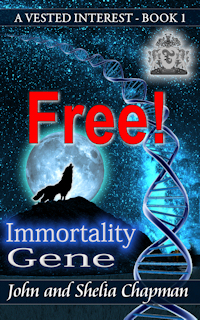
Get it from your favourite store
DRM - Digital Rights Management
When I first started publishing I made the mistake of applying DRM to books. Before you make the same mistake, there are things you should know>
- It doesn't work! It's easy for a book pirate to remove.
- It seems to make your book more attractive to book pirates. Perhaps they see this as providing a service to readers? Every book I added it to was pirated. Books without it were not.
- Normal readers, who buy your book, may be frustrated by not being able to read it on a different device.